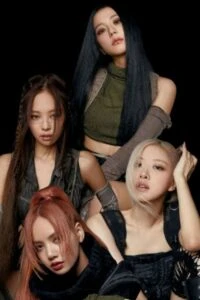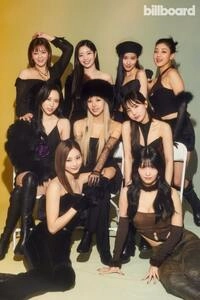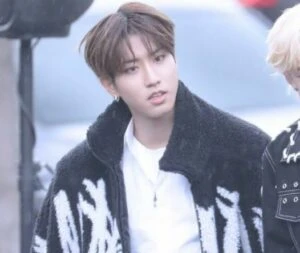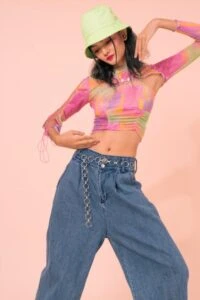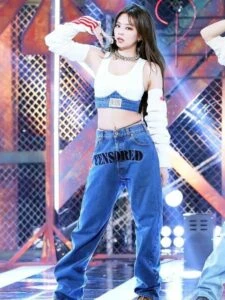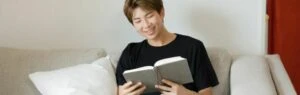We have now added Apple Pay as another payment method in our shop. Please note that this only works on mobile. An Apple Pay account is required to use this service.
- After choosing all the items you want to order, click the checkout button from the shopping bag icon or by going to your cart and clicking on “Proceed to checkout”.
- You will find the Apple Pay button next to the Express PayPal checkout button at the top.
- A popup will appear below after choosing to pay with Apple Pay. Click the order summary or edit button to fully open the checkout page.
- The shipping & billing address will be chosen and taken from the connected Apple Pay address.
- Make sure that all the information is filled up and correct. The shipping address must contain the most important details like the apartment, unit, house, and street number. The contact information should also be the one where the local courier can reach out to give you updates on your package.
- Click continue once you are done checking the order details to complete the transaction.